🔹 Introduction
Ashton is a modern and fully responsive Elementor template kit designed specifically for web hosting service providers, cloud service companies, VPS hosting, domain registrars, and IT infrastructure businesses. This no-code, drag-and-drop Elementor kit allows you to quickly create a professional and high-performing website without writing a single line of code.
Ashton has been optimized for use with the free Hello Elementor theme but is also compatible with most Elementor-supported WordPress themes. If needed, it can be integrated with WHMCS addons to enhance hosting automation and management.
Whether you’re launching a new hosting business or upgrading an existing one, Ashton provides all the essential pages and features to help you attract customers and showcase your services.
🌟 Why Choose Ashton?
✅ True No-Code Customization – Easily customize your website with Elementor’s drag-and-drop visual builder.
✅ No Upgrades Required – Works with free Elementor, eliminating the need for additional premium plugins.
✅ Modern, Professional Design – Clean, sleek, and designed for optimal user experience.
✅ Fast-Loading & Optimized for SEO – Ensures better performance and search engine rankings.
✅ Cross-Browser Compatible – Works perfectly on Chrome, Firefox, Safari, Opera, and Edge.
✅ Fully Responsive & Mobile-Friendly – Looks perfect on desktops, tablets, and smartphones.
✅ Easy WHMCS Integration – Seamlessly connect to your Web Host Manager Complete Solution (WHMCS) for client and service management.
✅ Highly Customizable – Easily change fonts, colors, layouts, and styles to match your branding.
✅ One-Click Installation – Quickly import demo templates and get started instantly.
📌 Key Features
🔹 Core Features
- Full Elementor Compatibility – Designed for seamless editing with Elementor’s free version.
- Customizable Fonts & Colors – Edit in one place or fine-tune on specific elements.
- Pre-Built Essential Pages – Ready-to-use templates to launch your hosting service website quickly.
- Integrated Contact Forms – Easy setup with MetForm, allowing customers to reach you effortlessly.
- WHMCS Compatibility – Can be integrated with WHMCS Addon for Elementor if needed.
- Dedicated Pricing Tables – Display hosting plans, domain pricing, and additional services.
- Customer Testimonials Section – Showcase reviews from satisfied clients.
- Advanced FAQ Section – Answer common customer inquiries with structured and interactive FAQs.
🔹 Pre-Built Page Templates
Ashton comes with multiple pre-designed page templates that can be imported and customized easily.
✔ Home – Showcase your hosting services, pricing, and key features.
✔ About Us – Present your company’s mission, values, and experience.
✔ Services – List the different hosting solutions and IT services you offer.
✔ Pricing – Display various hosting plans, including Shared, VPS, and Dedicated hosting.
✔ Features – Highlight key benefits and technical specifications.
✔ Team – Introduce your team of experts.
✔ FAQs – Address customer queries in an interactive format.
✔ Blog – Share industry insights, news, and technical guides.
✔ Contact Us – Make it easy for potential customers to reach out.
✔ 404 Error Page – Custom error page for a better user experience.
🚀 How to Get Started?
Step 1: Install Required Plugins
Ensure you have the following plugins installed:
✔ Elementor (Free)
✔ ElementsKit Lite
✔ MetForm
✔ Header, Footer & Blocks Template
Step 2: Import the Template Kit
- Install & Activate the “Envato Elements” plugin from Plugins > Add New in WordPress.
- Download your Ashton Template Kit file. Do NOT unzip it.
- Navigate to Elements > Installed Kits and click Upload Template Kit.
- Click the orange Install Requirements banner to load necessary plugins.
- Import the Global Kit Styles first to apply global site settings.
- Import individual templates one by one. These will be stored under Templates > Saved Templates.
Step 3: Create & Customize Pages
- Go to Pages > Add New and click Edit with Elementor.
- Click the gear icon in the lower-left corner to open page settings.
- Select Elementor Full Width and hide the page title.
- Click the gray folder icon, navigate to My Templates, and insert the page template you need.
Step 4: Set Up Header & Footer
- Import the Header and Footer templates.
- Go to Appearance > Header Footer & Blocks and click Add New.
- Name your header/footer and select Display on Entire Site.
- Edit with Elementor, click the gray folder icon, select the template, and click Update.
📌 Technical Specifications
- Built with Elementor Free (No Pro Required)
- Optimized for SEO & Speed
- Compatible with WordPress 6.5+
- Compatible with PHP 7.4+
- Fully Responsive & Retina-Ready
- Translation & RTL Ready
- Cross-Browser Compatible
🎯 Who is Ashton For?
Ashton is perfect for:
✔ Web Hosting Companies – Sell Shared, VPS, Dedicated, and Cloud hosting.
✔ Domain Registrars – Provide domain name registration services.
✔ IT Service Providers – Offer tech solutions like email hosting, server setup, and cloud computing.
✔ WHMCS Resellers – Build a professional site and integrate WHMCS for automation.
✔ Agencies & Startups – Quickly launch a hosting business with a fully functional website.
🎁 Bonus Features
🔥 One-Click Demo Import – Get started in minutes.
🔥 WHMCS Compatibility – Automate hosting management (optional).
🔥 Live Customer Support Integration – Connect with tools like Tawk.to and Zendesk.
🔥 Google Analytics & Facebook Pixel Ready – Track website traffic and conversions.
🔥 Regular Free Updates & 24/7 Support – Stay ahead with the latest improvements.
📌 Final Thoughts
Ashton is the ultimate Elementor template kit for building a fast, modern, and professional web hosting service website. Whether you’re a web hosting startup, IT solutions provider, or WHMCS reseller, Ashton provides all the essential tools and templates you need to create a successful online presence.
🔥 Don’t wait! Start your web hosting business today with Ashton!


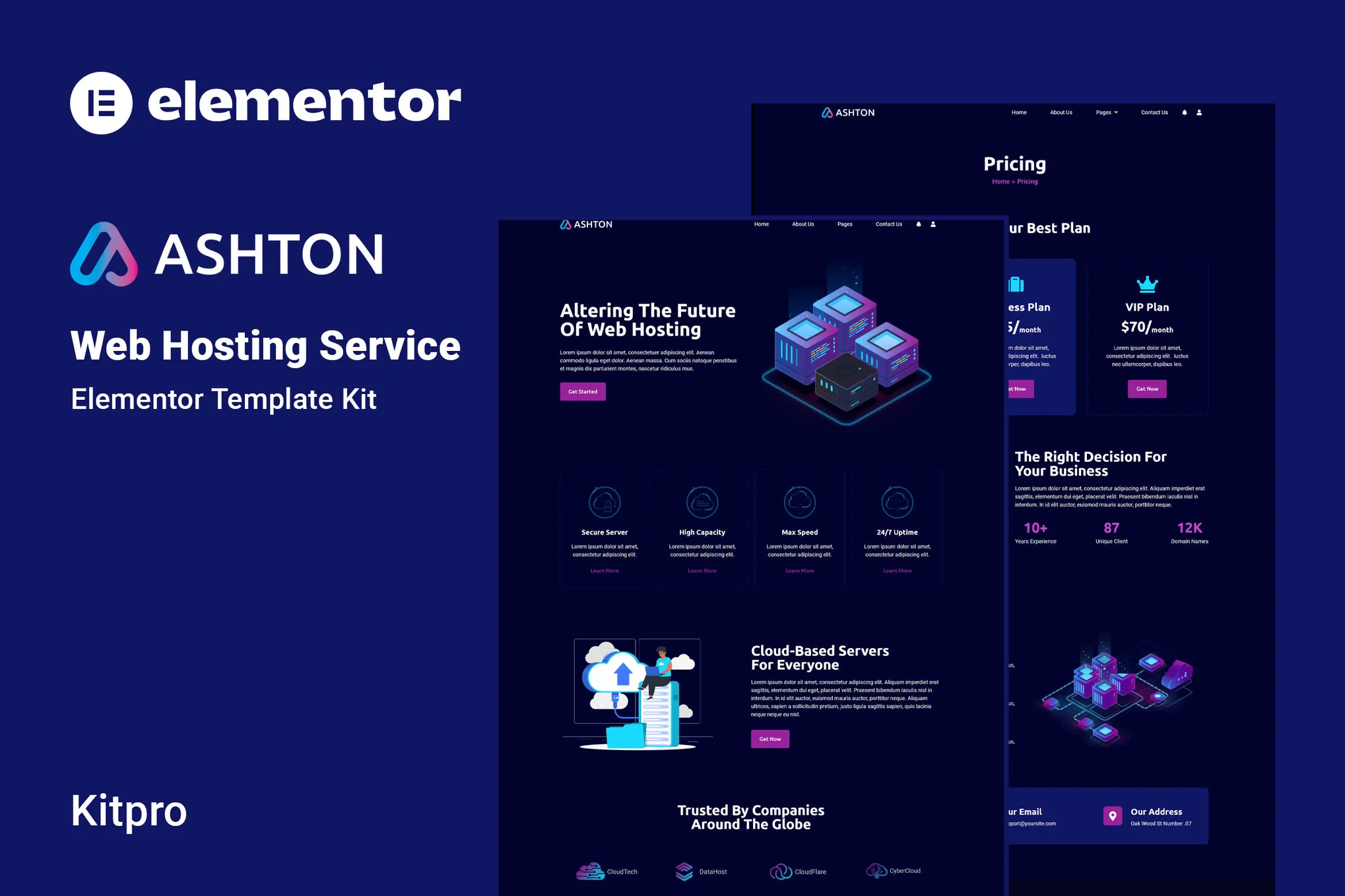



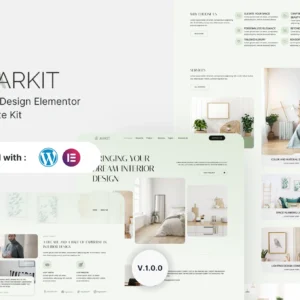

There are no reviews yet.