Agendo is a modern and stylish Elementor Template Kit designed for digital agencies, startups, freelancers, creative businesses, and tech companies. With its fully responsive design and seamless customization options, you can create a stunning and professional online presence without any coding knowledge.
Powered by Elementor, Agendo provides a drag-and-drop page-building experience, allowing you to build a visually appealing and high-performing website with ease.
🌟 Key Features
✅ Modern & Professional Design – Perfect for creative agencies & startups
✅ Drag & Drop Builder – Fully customizable with Elementor
✅ 100% Responsive – Works perfectly on desktops, tablets & mobile devices
✅ Pre-Built Pages & Sections – Save time with ready-made layouts
✅ Cross-Browser Compatibility – Chrome, Firefox, Safari, Opera
✅ No Coding Required – Easily edit text, images, colors & fonts
📌 Included Templates
🏠 Pages:
✔️ Home – A compelling homepage design for your agency
✔️ About – Showcase your agency’s story and mission
✔️ Services – Highlight the services you offer
✔️ Portfolio – Display your best work
✔️ Portfolio Single – A detailed showcase for specific projects
✔️ Blog – Share industry insights and updates
✔️ Blog Single – A dedicated template for individual blog posts
✔️ Pricing – Transparent pricing plans for your services
✔️ Contact – Let potential clients connect with you
📌 Theme Builder Elements:
✔️ Header & Footer – Maintain a consistent design across pages
🔌 Required Plugins
🔹 Elementor – Drag & Drop Page Builder
🔹 Envato Elements Plugin – For easy installation & imports
🔹 Elementor Pro (Required for some features, not included)
🛠️ How to Install Agendo Template Kit
1️⃣ Install Required Plugins
- Go to Plugins > Add New in your WordPress dashboard
- Install & Activate:
- Elementor (Required for customization)
- Envato Elements Plugin
2️⃣ Import the Template Kit
- Go to Elements > Installed Kits
- Click Upload Template Kit
- Select the Agendo.zip file (Do not unzip it)
- Click Install Requirements to activate required plugins
3️⃣ Customize with Elementor
- Go to Pages > Create New Page > Edit with Elementor
- Click the gray folder icon to access My Templates
- Insert your desired page layout
- Customize text, colors, and images
- Save & Publish 🎯
📖 Detailed Guide
🚀 Get Started with Agendo Today!
Create a high-impact digital agency website with Agendo!
⚡ No coding needed—just drag, drop, and launch! 🚀



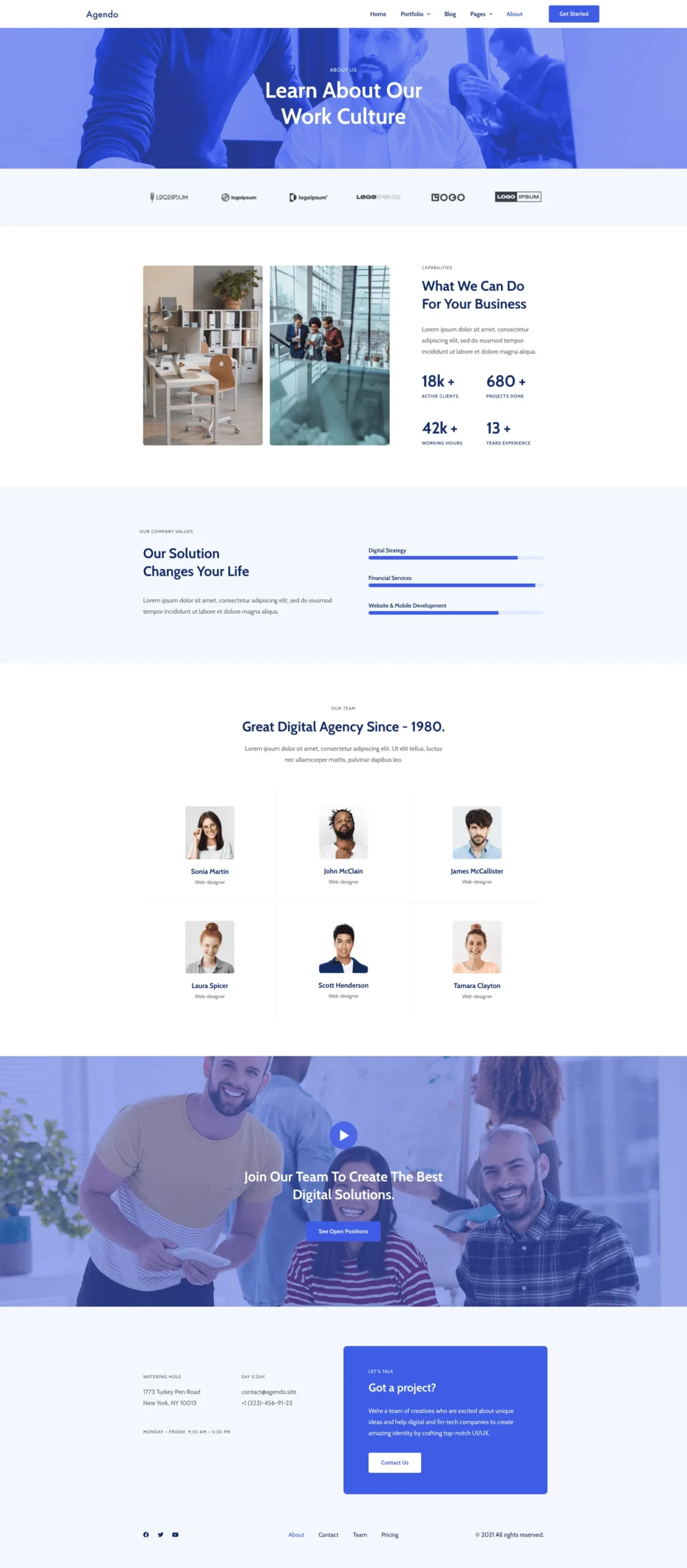
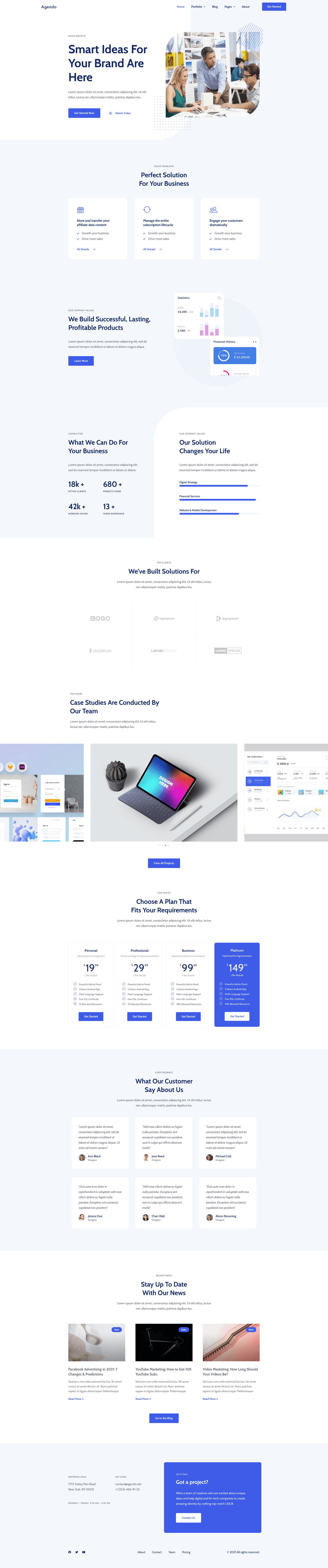
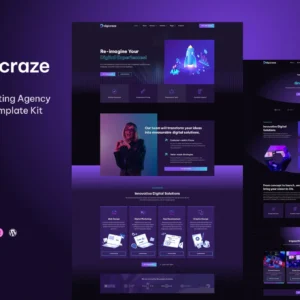
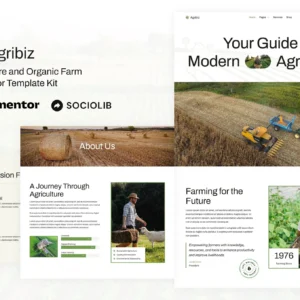


There are no reviews yet.