Creato is a modern and stylish Elementor Template Kit designed for digital marketing agencies, creative studios, developers, and digital portfolios. This dark-themed, minimal design template kit brings a sleek and professional feel to your website, making it perfect for businesses looking to stand out.
With true no-code customization, Creato allows you to effortlessly create and manage your website using Elementor’s drag-and-drop builder—no coding required!
🚀 Key Features:
✅ 10+ Ready-to-Use Templates – Set up your website quickly
✅ Drag-and-Drop Customization – No coding knowledge required
✅ Global Font & Color Controls – Customize everything in one place
✅ Fast-Loading & Optimized – Built for speed and performance
✅ Minimal & Clean Design – Perfect for modern digital agencies
✅ Fully Responsive – Works flawlessly on all devices
📌 What’s Included in the Kit?
📍 Page Templates:
- Home
- Services
- Portfolio
- Single Portfolio Page
- About Us
- Pricing Plans
- Contact Us
- Coming Soon Page
📍 Global Site Components:
- Header & Footer
- Global Style Kit
📍 Plugins Included:
- ElementsKit Lite
🚀 Note: Some features require Elementor Pro (not included).
📖 How to Install & Use This Template Kit
📌 Important: This is not a WordPress theme but a template kit designed exclusively for Elementor. It must be installed using the Template Kit Importer plugin.
🔹 Installation Steps:
1️⃣ Download & Upload: Upload the template kit directly inside Elementor.
2️⃣ Install Required Plugins: Activate Elementor, Template Kit Importer, and any recommended plugins.
3️⃣ Import Templates: Import Global Kit Styles first, followed by individual templates.
4️⃣ Set Up Pages:
- Create a new page and select Edit with Elementor
- Choose Elementor Full Width and hide the page title
- Click the gray folder icon, go to My Templates, and insert the imported page
5️⃣ Set Homepage & Headers/Footers: - Assign the homepage under Settings > Reading
- Manage headers & footers under ElementsKit Lite > Header Footer
Setup Global Header & Footer in ElementsKit Lite
1️⃣ Import the Header & Footer Templates
2️⃣ Go to ElementsKit Lite > Header Footer and click Add New
3️⃣ Choose Header, select Display on Entire Site, and click Publish
4️⃣ Click Edit with Elementor, insert the header template, and update
5️⃣ Repeat the same process for the Footer
For a detailed setup guide, visit our [Help Center] (Link to your support page).
📷 Images & Licensing
This template kit includes demo images for preview purposes only. Replace them with your own images or use royalty-free stock images.
Specification: Creato – Digital Marketing Agency Elementor Template Kit
|
User Reviews
Be the first to review “Creato – Digital Marketing Agency Elementor Template Kit”

Original price was: ₹2,500.00.₹1,500.00Current price is: ₹1,500.00.

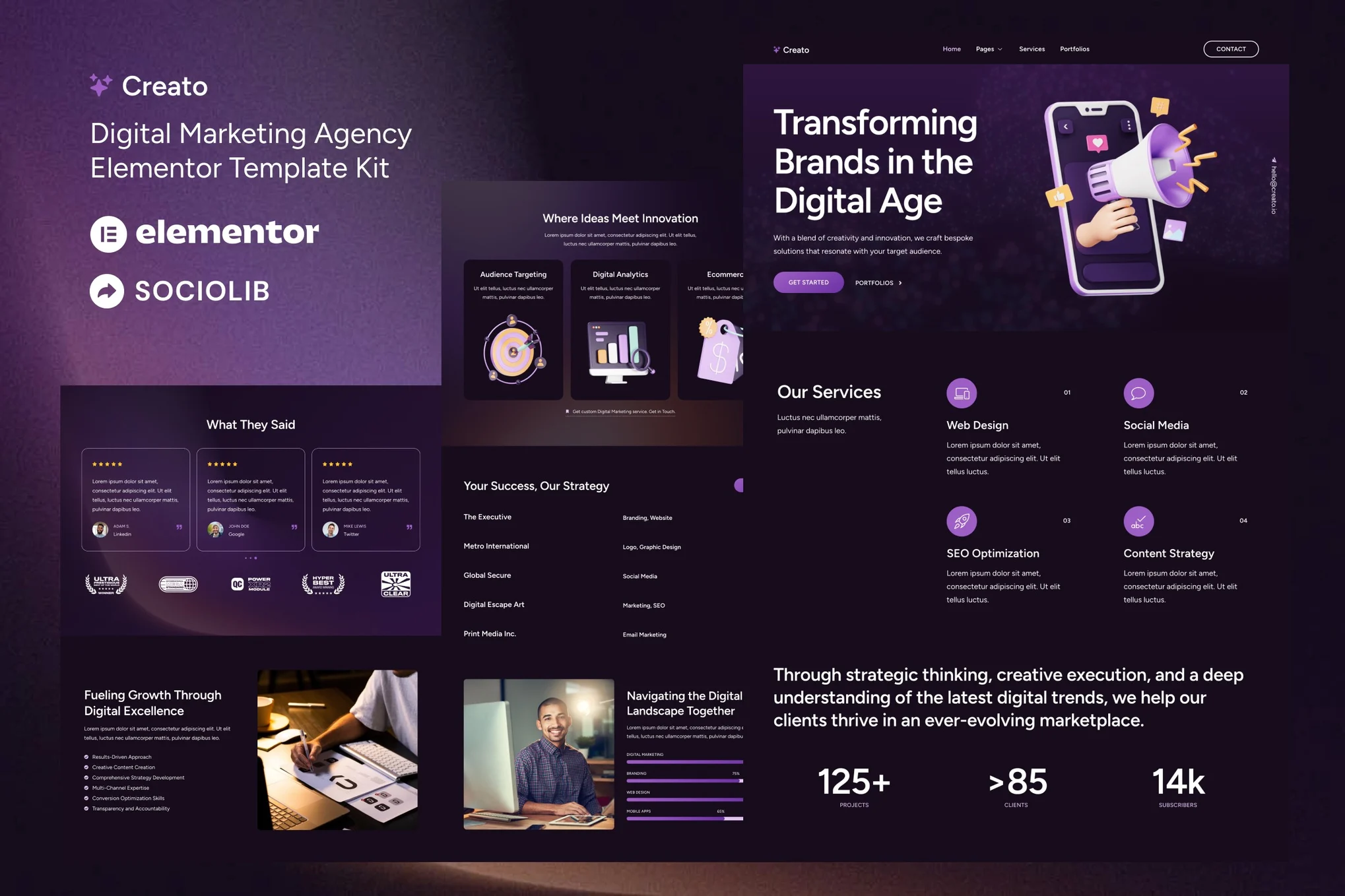

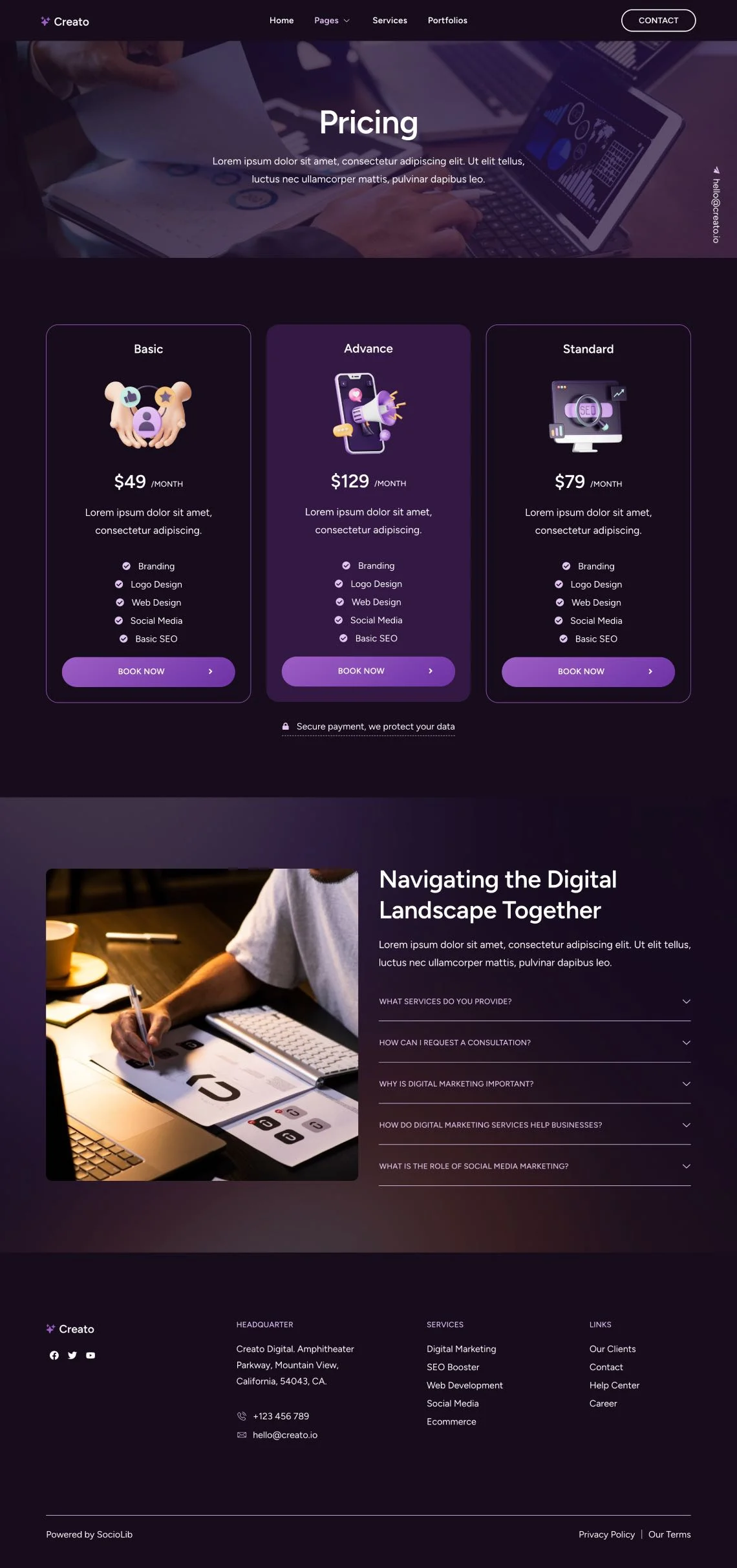
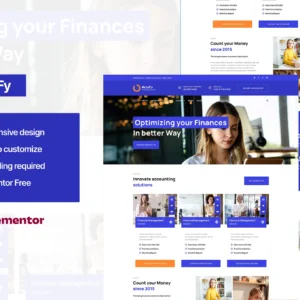



There are no reviews yet.