Aeropict is a modern and stylish Elementor Template Kit designed for drone photography, videography, film production, movie studios, and creative agencies. With its fully responsive, retina-ready design, Aeropict ensures a seamless user experience across all devices. Built using Elementor, this kit allows you to customize every aspect of your website without any coding knowledge.
Key Features:
✅ No Coding Required – Easily customizable with Elementor
✅ 18+ Pre-Built Templates – Professionally designed for creative businesses
✅ Fully Responsive & Retina Ready – Looks stunning on all devices
✅ Fast & SEO-Optimized – Ensures high performance
✅ Cross-Browser Compatibility – Works smoothly on Chrome, Firefox, Safari, and Opera
Templates Included:
✔️ Home
✔️ About
✔️ Project & Project Detail
✔️ Team
✔️ Pricing
✔️ FAQ
✔️ 404 Page
✔️ Blog & Single Post
✔️ Contact
✔️ MetForm Booking, Team & Contact
✔️ Header & Footer
✔️ Offcanvas Menu
✔️ Global Theme Style
Required Plugins (Installed with Kit):
- Elementor – Header, Footer & Blocks
- Jeg Elementor Kit
- MetForm
How to Install the Template Kit:
1️⃣ Install “Envato Elements” Plugin from WordPress > Plugins > Add New.
2️⃣ Download the Kit File (Do not unzip).
3️⃣ Go to Elements > Installed Kits and click Upload Template Kit.
4️⃣ Install Required Plugins when prompted.
5️⃣ Import Templates one by one.
6️⃣ Create and Edit Pages with Elementor.
7️⃣ Set the Home Page under Settings > Reading > Static Front Page.
8️⃣ Customize Headers & Footers using Header, Footer & Blocks.
How to Setup Global Header & Footer in Header Footer & Blocks Plugin:
- Go to Appearance > Header Footer & Click Add New
- Select Header, Display on Entire Site & Click Publish
- Edit with Elementor, Insert Header Template & Update
- Repeat for Footer
📌 Note: Demo images from Envato Elements need to be licensed separately or replaced with your own.
🚀 Take your drone photography business to new heights with Aeropict!



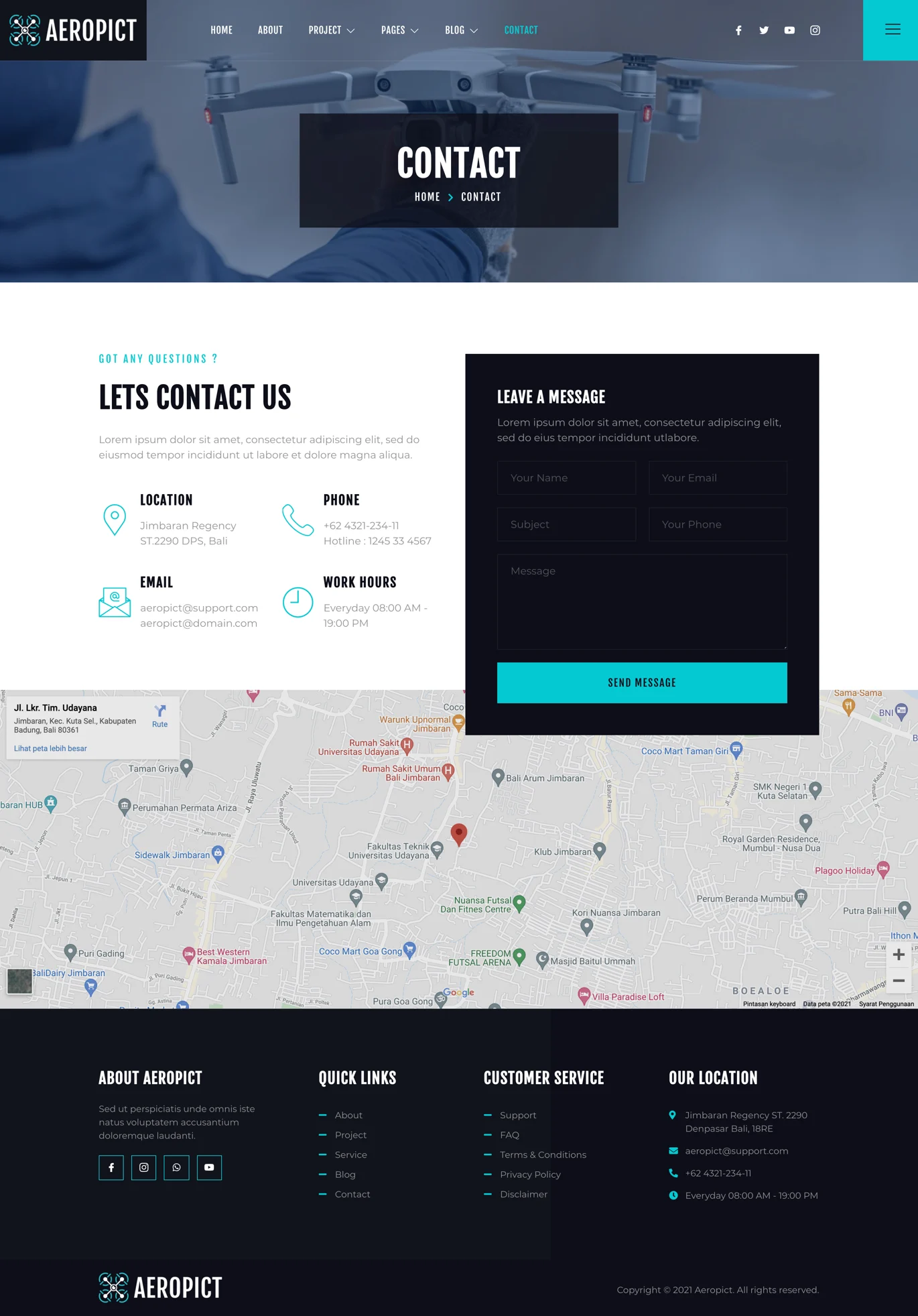
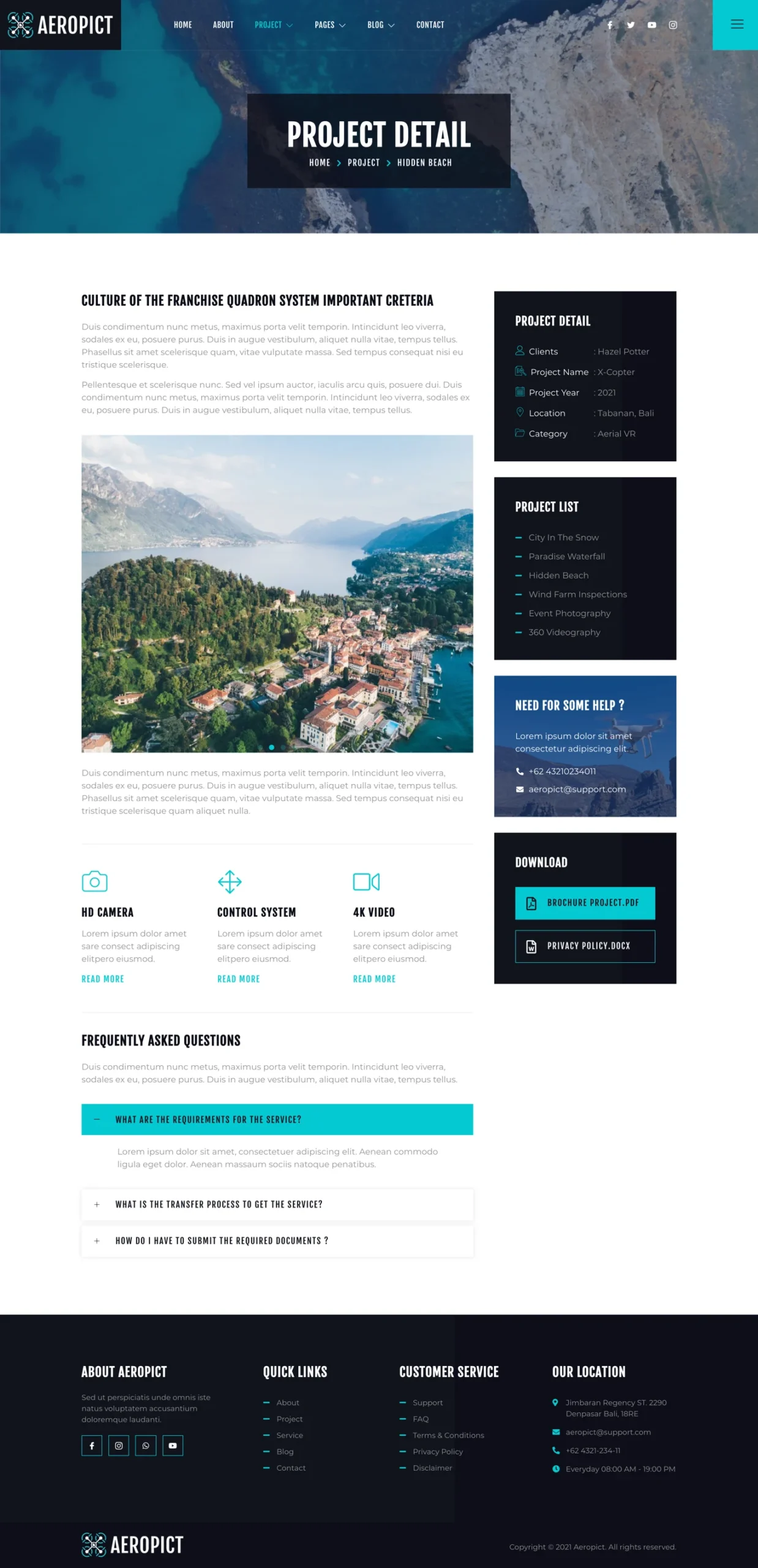
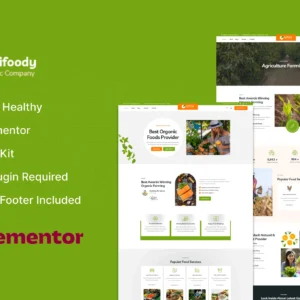


There are no reviews yet.