🚀 AiPT – AI & Tech Company Elementor Template Kit
Perfect for AI Startups, SaaS, and Tech Innovators!
AiPT is an advanced, sleek, and fully customizable Elementor Template Kit designed for Artificial Intelligence companies, Machine Learning platforms, and AI-powered solutions. With modern aesthetics, cutting-edge functionality, and no coding required, AiPT is built to elevate your digital presence effortlessly.
🔹 Best For:
✅ AI & Tech Startups
✅ Machine Learning & SaaS Companies
✅ AI Automation & Research Firms
✅ AI-based Content & Software Solutions
📍 Included Pages & Sections
📌 Core Pages:
✔ Home
✔ Our Solutions
✔ Pricing Plans
✔ Blog & Single Article
✔ About Us
✔ AI Text Completer
✔ Our Team & Single Member
✔ Contact Us
📌 Global Sections:
✔ Header
✔ Footer
🛠 Features of AiPT
💡 Fully Responsive & Modern Design – Works across all devices
💡 No Coding Required – Fully drag & drop with Elementor
💡 Customizable Color Schemes – Match your brand identity
💡 SEO Optimized & Fast-Loading – Built for high performance
💡 Works with Most Elementor Themes – Best suited for Hello Elementor
📂 Required Plugins (Installed with Kit)
🔹 Elementor
🔹 ElementsKit Lite
🔹 Elementor Header & Footer Builder
🔹 MetForm
📖 How to Install & Customize AiPT
1️⃣ Install & Activate Plugins – Download the Template Kit Import plugin (or Envato Elements WordPress Plugin).
2️⃣ Upload & Import Kit – Go to Tools > Template Kit and upload the ZIP file (do not unzip it).
3️⃣ Install Required Plugins – Click Install Requirements to activate all necessary plugins.
4️⃣ Import Templates – Load Global Kit Styles first, then import individual pages.
5️⃣ Customize & Launch – Edit content with Elementor to match your brand.
📖 Need help? Check the detailed guide
🖥️ How to Set Up Header & Footer
🔹 After Importing Templates:
1️⃣ Go to Dashboard > Appearance > Elementor Header & Footer Builder
2️⃣ Click Add New and select Header/Footer
3️⃣ Set Display On: Entire Website & User Roles: All
4️⃣ Click Edit with Elementor
5️⃣ Select the imported Header/Footer template and click Update
📧 How to Set Up MetForm (Contact Form)
1️⃣ After importing the MetForm Shortcode, click Edit Form > New Form > Blank Template
2️⃣ Click Folder Icon > My Templates and select the Contact Form Section
3️⃣ Customize the form and Click Update
🚀 Why Choose AiPT?
✨ Perfect for AI & Tech Companies
✨ Easy One-Click Installation
✨ Modern, Futuristic, and Engaging UI
✨ Optimized for SEO & Performance
✨ Fully Responsive & Cross-Browser Compatible
📢 Ready to power up your AI business? Get AiPT today! 🚀





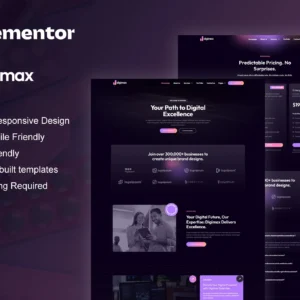



There are no reviews yet.