Allon is a modern and professionally designed Elementor Template Kit built specifically for mobile apps, startups, software companies, and digital agencies looking to showcase their services in an engaging and visually appealing way.
With a 100% responsive layout, clean design, and seamless customization using Elementor (no coding required!), Allon makes it easy for anyone to build a professional and high-converting landing page.
Why Choose Allon?
✅ Built for Mobile App & Startup Showcases – Ideal for app landing pages, software companies, SaaS startups, and agencies.
✅ No Coding Required – Easily customize pages with Elementor’s drag-and-drop builder.
✅ Fully Responsive & Mobile-Optimized – Looks stunning on all devices.
✅ SEO & Speed Optimized – Ensures fast-loading pages for better user experience.
✅ Cross-Browser Compatible – Works perfectly on Chrome, Firefox, Safari, and Opera.
✅ Easy One-Click Import – Get started in minutes with pre-built templates.
Templates Included:
✔ Home – A sleek and modern app showcase landing page.
✔ About – Introduce your company, team, and vision.
✔ Features – Highlight your app’s key features and benefits.
✔ Coming Soon – Tease your upcoming launch and collect leads.
✔ FAQs – Answer common questions from potential customers.
✔ Team – Showcase your expert team members.
✔ Pricing – Display pricing plans and subscription options.
✔ Testimonials – Feature customer reviews and success stories.
✔ Blog & Single Post – Share updates, insights, and industry news.
✔ Contact Us – Make it easy for users to get in touch.
✔ 404 Page – Custom error page for a seamless user experience.
✔ Global Header & Footer – Maintain a consistent site-wide layout.
Perfect For:
✔ Mobile Apps & SaaS Startups
✔ Software & Tech Companies
✔ Digital Marketing Agencies
✔ Creative & Web Agencies
✔ Freelancers & Product Launches
Required Plugins (Included):
🔹 Elementor
🔹 ElementsKit Lite
🔹 MetForm
🔹 Gum Elementor Addon
How to Install & Use Allon Template Kit:
1️⃣ Install & Activate the “Envato Elements” plugin from Plugins > Add New.
2️⃣ Download the kit file and do not unzip it.
3️⃣ Go to Elements > Installed Kits and click the Upload Template Kit button.
4️⃣ Click Import on the Global Kit Styles first to set up global styles.
5️⃣ Import templates one at a time and customize them with Elementor.
6️⃣ Set up header & footer using the ElementsKit Header Footer Builder.
7️⃣ Enjoy your fully functional startup or app showcase website! 🚀
🔗 Detailed Guide: Click Here
Start Showcasing Your Mobile App or Startup with Allon Today! 🎉





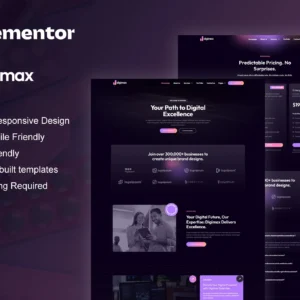

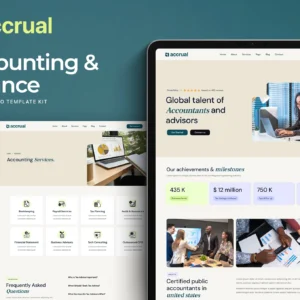

There are no reviews yet.