AppGUE – App Showcase Elementor Template Kit is a collection of professionally designed app marketing pages for Elementor, allowing you to showcase your app or services in a smart and flexible way. It features a 100% responsive design and has been tested on all major handheld devices to ensure optimal performance.
This Elementor Template Kit is designed for ease of use, requiring no coding knowledge. With fully customizable layouts, you can build stunning, modern, and engaging web pages within WordPress using just drag and drop functionality.
Key Features:
✔ 100% Responsive & Retina-Ready
✔ No Coding Required – Built using Elementor
✔ Clean, Modern, and Professional Design
✔ Multiple Homepage Variations
✔ Easy Customization with Global Styles
✔ SEO-Friendly & Mobile Optimized
Templates Included:
- Home Design 1
- Home Design 2
- Home Design 3
- About Us Page
- Pricing Page
- Features Page
- FAQ Page
- FAQ Detail Page
- Our Team
- Blog Page
- Single Post Page
- Header & Footer
- MetForm Contact Form
- Global Style
Required Plugins:
- Elementor
- Elementor Header & Footer Builder
- MetForm
- ElementsKit Lite
- Gum Elementor Addon
System Requirements:
To install and use the AppGUE Template Kit, your hosting environment should meet the following requirements:
✔ WordPress Version: 6.0 or greater
✔ PHP Version: 7.0 or greater (with PHPZip Extension enabled)
✔ MySQL Version: 5.6 or greater OR MariaDB Version: 10.0 or greater
✔ Memory Limit: Minimum 512MB
✔ Supported Browsers: Chrome, Firefox, Safari, Edge
How to Use the Template Kit:
- Install and activate the Envato Elements plugin from the WordPress plugin directory.
- Download the AppGUE Template Kit (do not unzip it).
- Go to Elements > Installed Kits and click the Upload Template Kit button.
- Click Install Requirements to load any necessary plugins.
- Import the Global Kit Styles first.
- Import each template one by one under Templates > Saved Templates.
- Create a new page under Pages and edit it with Elementor.
- Click the gray folder icon to access the My Templates tab and import the desired template.
For Elementor Pro users, headers and footers can be customized via Templates > Theme Builder.
MetForm Integration (For Contact Forms):
- Import the MetForm block templates.
- Open the page where the form appears and enable Navigator.
- Locate the MetForm widget, click Edit Form, and create a new form.
- Select Add Template, then insert the imported MetForm template.
- Customize the form and click Update & Close.
Global Header & Footer Setup:
- Import the Header and Footer Templates.
- Go to Appearance > Header Footer and create a new header/footer.
- Select Display on Entire Site and publish.
- Click Edit with Elementor, then import the template and update.
Note:
- This is not a WordPress theme but an Elementor Template Kit.
- Images used in the demo are from Envato Elements and require licensing or can be replaced with your own.
📌 Item Tags: app, modern, mobile, showcase, pricing, SaaS, responsive, clean, professional, startup.
🚀 Build a stunning app showcase website today with AppGUE Elementor Template Kit






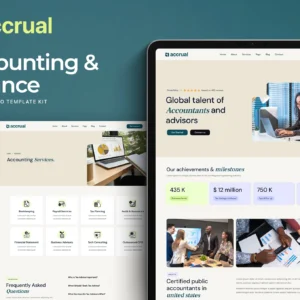


There are no reviews yet.