AppRaxx is a versatile App Landing Page Template Kit designed for the Elementor Page Builder in WordPress. It’s perfect for showcasing mobile apps, UI/UX designs, development projects, or mobile games in a smart and engaging way. With five unique homepage styles, stunning layouts, and 17+ customizable sections, AppRaxx ensures a powerful and flexible presentation for iOS and Android app developers.
Key Features
✔ No Elementor Pro Required – Works seamlessly with the free version of Elementor.
✔ 35+ Pre-Built Templates – Easily customize your app showcase with ready-made pages.
✔ 5 Unique Homepages – Choose from multiple homepage designs for a fresh look.
✔ 4 Portfolio Layouts – Perfect for app development showcases.
✔ 17+ Sections & Blocks – Drag-and-drop components for complete customization.
✔ Fast & SEO-Optimized – Ensures smooth performance and higher search rankings.
✔ Fully Responsive – Looks stunning on all devices.
✔ No Premium Plugins Needed – Uses free WordPress.org plugins.
Included Templates
Homepage Layouts:
✅ HomePage Style 1
✅ HomePage Style 2
✅ HomePage Style 3
✅ HomePage Style 4
✅ HomePage Style 5
Inner Pages:
✅ About Us
✅ Contact Us
✅ Our Team
✅ Pricing
Pre-Built Sections & Blocks:
✔ Hero Sections (3 styles)
✔ App Overview (2 styles)
✔ Feature Sections (3 variations)
✔ Subscribe Section
✔ Our Team Section
✔ Pricing Table Section
✔ User Activity Facts (2 styles)
✔ Contact Us Section
✔ Screenshot Section
✔ App Download Section
✔ Header & Footer Sections
Required Plugins (Auto-Installed)
🚀 No premium plugins required! AppRaxx only uses free plugins available on WordPress.org:
✅ Contact Form 7
✅ ElementsKit Lite for Elementor
✅ JetWidgets for Elementor
✅ Elementor Addons, Widgets, and Enhancements – Stax
How to Install & Use
1️⃣ Install & Activate the Envato Elements plugin (Plugins > Add New).
2️⃣ Upload the Kit ZIP (Installed Kits > Import Kit).
3️⃣ Install Required Plugins when prompted.
4️⃣ Import Global Kit Styles and other templates (Elementor > Templates > Saved Templates).
5️⃣ Edit your pages in Elementor and customize elements (My Templates > Insert).
📌 For detailed setup instructions, visit:
🔗 How to Use Envato Elements WordPress Plugin
Important Notes
📸 Demo Images from Envato Elements are used in this Template Kit. You must purchase a license to use them or replace them with your own images.
💡 Perfect for app developers, mobile game creators, and UI/UX designers looking to showcase their work with a modern, flexible, and conversion-focused landing page.
🔗 Get AppRaxx today and boost your app’s online presence effortlessly! 🚀





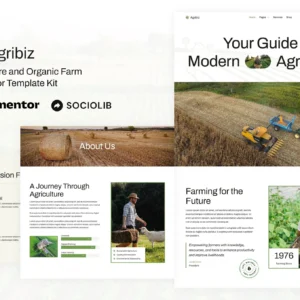
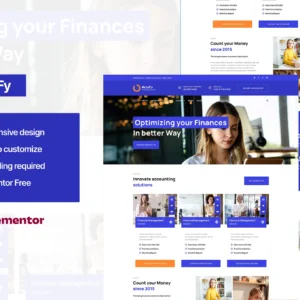
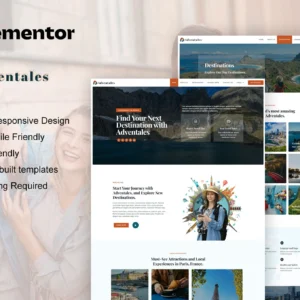

There are no reviews yet.