Archstudio is a premium Elementor Template Kit designed for architecture firms, interior design agencies, real estate developers, and construction businesses. This kit helps you quickly and easily create a modern, stylish, and high-performing website using Elementor Page Builder—no coding required!
Optimized for use with the Hello Elementor theme, this template kit ensures fast loading, mobile responsiveness, and an SEO-friendly structure.
🚀 Why Choose Archstudio?
✅ No Coding Required – Customize effortlessly with Elementor’s drag-and-drop builder.
✅ Professional & Modern Design – Crafted for luxury architecture & interior design.
✅ Fully Responsive & Mobile-Optimized – Looks stunning on all devices.
✅ Fast Loading & SEO-Friendly – Built for high-speed performance & search rankings.
✅ One-Click Installation – Quickly import templates with just a few clicks.
✅ Free Plugins Only – No need for Elementor Pro—save money while getting premium features!
📌 What’s Included in Archstudio Template Kit?
🏗 Core Pages for Architecture & Interior Design Websites:
✔ Homepage – Stunning first impression with modern design & interactive elements.
✔ About Us – Highlight your firm’s story, vision, and expertise.
✔ Services – Showcase your architecture & interior design services beautifully.
✔ Service Detail Page – Detailed page for individual services with rich content.
✔ Projects/Portfolio – Feature your best architectural designs and completed projects.
✔ Single Project Page – Dedicated pages for in-depth project showcases.
✔ Our Team – Introduce your architects, designers, and creative professionals.
✔ Blog – Share industry insights, trends, and updates.
✔ Blog Detail Page – Optimized layout for individual blog posts.
✔ Contact Us – Encourage inquiries with a professional contact page.
🖼 Custom Sections & Elements:
✔ Global Header & Footer – Seamless navigation across your site.
✔ Call-to-Action (CTA) Blocks – Convert visitors into clients with strategic CTAs.
✔ Project & Service Forms – Integrated MetForm customization for easy inquiries.
🎨 Customization & Design Features
🔹 Drag & Drop Editing – Modify any element without coding.
🔹 Pixel-Perfect Design – Built by professional designers for a premium aesthetic.
🔹 Google Fonts & Custom Icons – Full control over typography & iconography.
🔹 Unlimited Color Options – Personalize your site to match your brand identity.
🔹 Cross-Browser Compatible – Works seamlessly on Chrome, Firefox, Safari, Edge, and Opera.
🔹 Retina-Ready Graphics – Ensures sharp visuals on high-resolution screens.
🔌 Required Plugins (Free & Pre-Installed)
✅ Elementor – Drag-and-drop page builder.
✅ ElementsKit Lite – Provides additional widgets & customization options.
✅ Elementor Addon Elements – Enhances Elementor’s functionality with new features.
✅ MetForm – Builds custom forms for client inquiries & appointments.
✅ Ultimate Addons for Elementor – Adds advanced design features & UI elements.
📈 SEO & Performance Optimization
📌 SEO-Optimized Code – Structured for higher Google rankings.
📌 Fast Loading Speed – Optimized for quick page load times.
📌 Schema Markup Ready – Helps search engines better understand your site content.
📌 Fully Responsive & Mobile-Friendly – Delivers a seamless experience on all devices.
🎯 Who Can Use Archstudio?
✔ Architectural Firms & Agencies – Ideal for showcasing architectural portfolios.
✔ Interior Design Studios – Highlight interior decoration and space planning.
✔ Real Estate Developers – Present luxury properties & commercial projects.
✔ Construction & Engineering Companies – Promote building services & completed projects.
✔ Luxury Home & Furniture Designers – Display premium home decor solutions.
📌 How to Install & Use Archstudio Template Kit?
1️⃣ Install & Activate the “Envato Elements” plugin from Plugins > Add New in WordPress.
2️⃣ Do Not Unzip the downloaded template kit file.
3️⃣ Go to Elements > Installed Kits and click “Upload Template Kit.”
4️⃣ Click Install Requirements to activate the necessary plugins.
5️⃣ Import Templates one by one and start customizing with Elementor.
6️⃣ Adjust fonts, colors, and layouts using Global Kit Styles.
7️⃣ Publish & Launch your stunning architecture website! 🚀
🔧 How to Set Up & Customize Key Sections?
🛠 Customizing Forms with MetForm:
🔹 Import the page where the form appears.
🔹 Right-click the builder area to enable Navigator if needed.
🔹 Locate the MetForm widget and select it.
🔹 Click Edit and choose a form template to insert.
🔹 Customize the form fields and styling as required.
📜 Creating an Impressive Portfolio:
🔹 Use the Portfolio/Projects template to showcase your best work.
🔹 Add project descriptions, high-quality images, and videos.
🔹 Include call-to-action buttons for inquiries.
📧 Setting Up Contact Forms:
🔹 Customize forms for client inquiries and project consultations.
🔹 Enable email notifications for real-time lead management.
🔹 Use MetForm’s drag-and-drop builder for easy form creation.
💡 System Requirements for Archstudio Template Kit
✔ Memory Limit – Hosting server should be 512 MB minimum.
✔ Database – MySQL 5.6+ or MariaDB 10.0+.
✔ PHP Version – 7.0+ with PHPZip extension enabled.
✔ WordPress Version – 6.0+ recommended.
✔ Modern Browser – Chrome, Firefox, Safari for the best performance.
📚 Learn More & Get Support
🔹 Full Installation Guide: Click Here
🔹 WordPress Help Center: Go to Elementor > Get Help in the WordPress menu.
🔥 Get Archstudio & Build Your Architecture Website Today!
🌟 Archstudio is the ultimate Elementor template kit for creating a stylish, modern, and professional architecture & interior design website.
🔹 No coding needed – Just install, customize & launch!
🔹 Perfect for architects, interior designers, and real estate developers.
🔹 Attract more clients and showcase your work like never before.
🔥 Get Archstudio today and elevate your architecture business online! 🚀





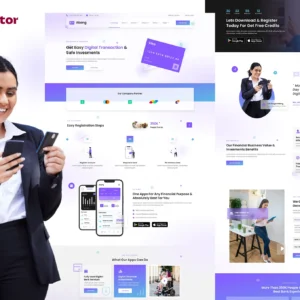


There are no reviews yet.