Arko is a sleek, modern, and fully customizable Elementor Template Kit designed for architectural firms, interior design companies, real estate developers, and construction businesses. It provides a professional and visually appealing way to showcase your projects, services, and portfolio without any coding skills.
✅ Built with Free Elementor (No Pro Required!)
✅ SEO Optimized & Fast-Loading – Boost your Google rankings.
✅ Fully Responsive & Retina Ready – Looks stunning on all devices.
✅ One-Click Demo Import – Set up within minutes.
✅ Drag & Drop Customization – No coding required!
📌 Key Features
✔ 12+ Pre-Built Templates – Ready-to-use layouts for easy setup.
✔ Cross-Browser Compatibility – Works on Chrome, Firefox, Safari, Edge, and IE9+.
✔ Retina Ready & High-Resolution Graphics – Ensures sharp visuals.
✔ True No-Code Customization – Drag & drop visual builder.
✔ Customize Fonts & Colors in One Click – Apply brand styles easily.
✔ Minimalist & Professional Design – Suits any architecture business.
📑 Included Templates
🏡 Homepage – Stunning design to capture attention instantly.
📖 About Us – Showcase your firm’s history, values, and expertise.
🏗 Projects – Highlight your architectural designs & interior projects.
📂 Project Detail – Detailed view of each completed project.
👥 Meet The Team – Introduce your talented professionals.
📝 Testimonials – Display client reviews & success stories.
📌 Services – Outline your key offerings & expertise.
📋 Service Detail – Provide in-depth descriptions of services.
💰 Pricing Plans – Showcase different packages & rates.
📰 Blog – Share insights, trends & architecture news.
📞 Contact Page – Make it easy for clients to reach you.
🔧 Header & Footer – Fully customizable for a unique touch.
🔌 Required Plugins (Installed with Kit)
📌 Elementor – Drag-and-drop website builder.
📌 ElementsKit Lite – Adds advanced widgets & modules.
📌 MetForm – Enables custom contact forms.
📚 How to Install Arko Template Kit
1️⃣ Install & Activate the “Envato Elements” Plugin via Plugins > Add New in WordPress.
2️⃣ Download & Upload the Template Kit (Do not unzip the file).
3️⃣ Go to Elements > Installed Kits and click Upload Template Kit.
4️⃣ Click “Install Requirements” to activate required plugins.
5️⃣ Import Templates One-by-One (Global Kit Styles first).
6️⃣ Create Pages > Edit with Elementor > Import Templates from My Templates Tab.
7️⃣ Set Up Header & Footer via Elementor > Header Footer Builder.
8️⃣ Customize & Launch Your Website! 🚀
📌 Detailed Guide – Envato Help Center
✍️ How to Import MetForm Custom Forms
1️⃣ Import the MetForm template.
2️⃣ Open the page where the form appears and edit with Elementor.
3️⃣ Click the MetForm widget and select “Edit Form”.
4️⃣ Create a New Form or use an existing one.
5️⃣ Click ‘Add Template’ > ‘My Templates’ > Choose the form template.
6️⃣ Insert, Customize & Update! 🎉
🏗 Who Should Use Arko?
✔ Architects & Interior Designers – Showcase your best projects.
✔ Construction Companies – Highlight your services & expertise.
✔ Real Estate Developers – Create a professional online presence.
✔ Design Studios & Agencies – Build a visually stunning portfolio.
✔ Commercial Design Firms – Attract potential clients & partners.
🔥 Why Choose Arko?
🎯 No Elementor Pro Required – Save money!
🎯 SEO Optimized & Fast Performance – Helps your site rank better on Google.
🎯 Minimalist & Elegant Design – Perfect for any architecture business.
🎯 Easy Drag & Drop Customization – No coding skills needed!
🎯 Perfect for Any Architecture-Related Business – A complete solution.
💡 Build your dream architecture website today with Arko! 🚀





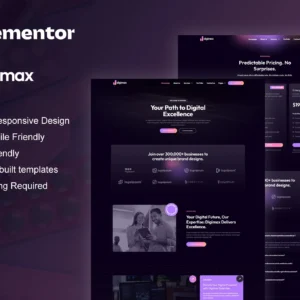
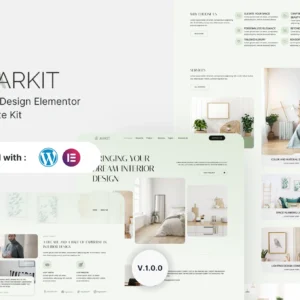


There are no reviews yet.