🚀 Build a Professional Auto Repair Website in Minutes!
AutoWorks is a modern, clean, and fully responsive Elementor Template Kit designed for car repair shops, auto service centers, car detailing, auto mechanics, garages, and car maintenance businesses. With zero coding required, you can create a stunning website using Elementor’s drag-and-drop page builder.
🌟 Key Features of AutoWorks
✔ Easy to Use & Customize – No coding required!
✔ 12+ Pre-Built Templates – Quickly set up your auto repair website.
✔ 100% Responsive & Mobile-Friendly – Perfect on all devices.
✔ SEO Optimized & Fast Loading – Boosts search engine rankings.
✔ Works with Free Elementor & Hello Theme – No Elementor Pro needed!
📌 What’s Included in AutoWorks?
💻 12+ Pre-Built Pages & Templates
✔ Home Page – Engaging landing page for auto businesses.
✔ About Us Page – Showcase your company’s history & expertise.
✔ Appointment Page – Allow customers to book services easily.
✔ Services Page – Display your car repair & detailing services.
✔ Single Service Page – Detailed view of each service.
✔ Pricing Plan Page – Transparent pricing for services.
✔ Team Page – Introduce your professional mechanics & staff.
✔ FAQ Page – Answer common customer inquiries.
✔ Blog Archive & Single Post Pages – Share automotive tips & news.
✔ Contact Us Page – Get customer inquiries easily.
✔ 404 Error Page – Custom error page for a professional look.
✔ Header & Footer Templates – Pre-designed layouts for a seamless experience.
🛠 Installation & Setup Guide
1️⃣ Install Required Plugins
- Go to Plugins > Add New in WordPress.
- Install & activate Envato Elements, Elementor, ElementKit Lite, Skyboot Icons.
2️⃣ Import AutoWorks Template Kit
- Go to Elements > Installed Kits.
- Click Upload Template Kit and select your downloaded file.
- Click Install Requirements to activate necessary plugins.
- Import the Global Kit Styles first.
- Import each template one at a time under Templates > Saved Templates.
3️⃣ Customize Your Website
- Go to Pages > Edit with Elementor.
- Modify text, images, colors, and layout using drag & drop.
- Publish and preview your auto service website.
4️⃣ Set Up Global Header & Footer
- Go to Elementor > Header & Footer Builder.
- Click Add New Header, toggle Activation to “On”.
- Click Edit Content, then import your header template.
- Repeat for Footer.
5️⃣ Configure Inquiry & Appointment Forms
- Use MetForm Widgets for customer inquiries & service bookings.
- Customize forms for appointments & contact requests.
🎯 Who Should Use AutoWorks?
🚗 Car Repair Shops – Offer vehicle repair & maintenance services.
🛠 Auto Service Centers – List car servicing, painting, and modification services.
🚘 Car Detailing Businesses – Showcase cleaning & polishing services.
🔧 Mechanic Garages – Highlight expert mechanics & services.
🔥 Why Choose AutoWorks?
✅ No Coding Required – Ideal for beginners & developers.
✅ SEO & Performance Optimized – Fast loading & high Google rankings.
✅ One-Click Installation & Customization – Launch your website fast.
✅ Mobile-Friendly & Fully Responsive – Works on all devices.
✅ 24/7 Support & Step-by-Step Documentation – Expert guidance when needed.
📣 Get AutoWorks & Launch Your Auto Repair Website Today! 🚀
AutoWorks is the ultimate Elementor Template Kit for auto repair shops, service centers, garages, and detailing businesses. Whether you’re offering repairs, rentals, or customization services, this kit helps you stand out online with a professional website.
🌟✨ Start Your Auto Business Website with AutoWorks – The Best Automotive Elementor Kit! 🚗🔧


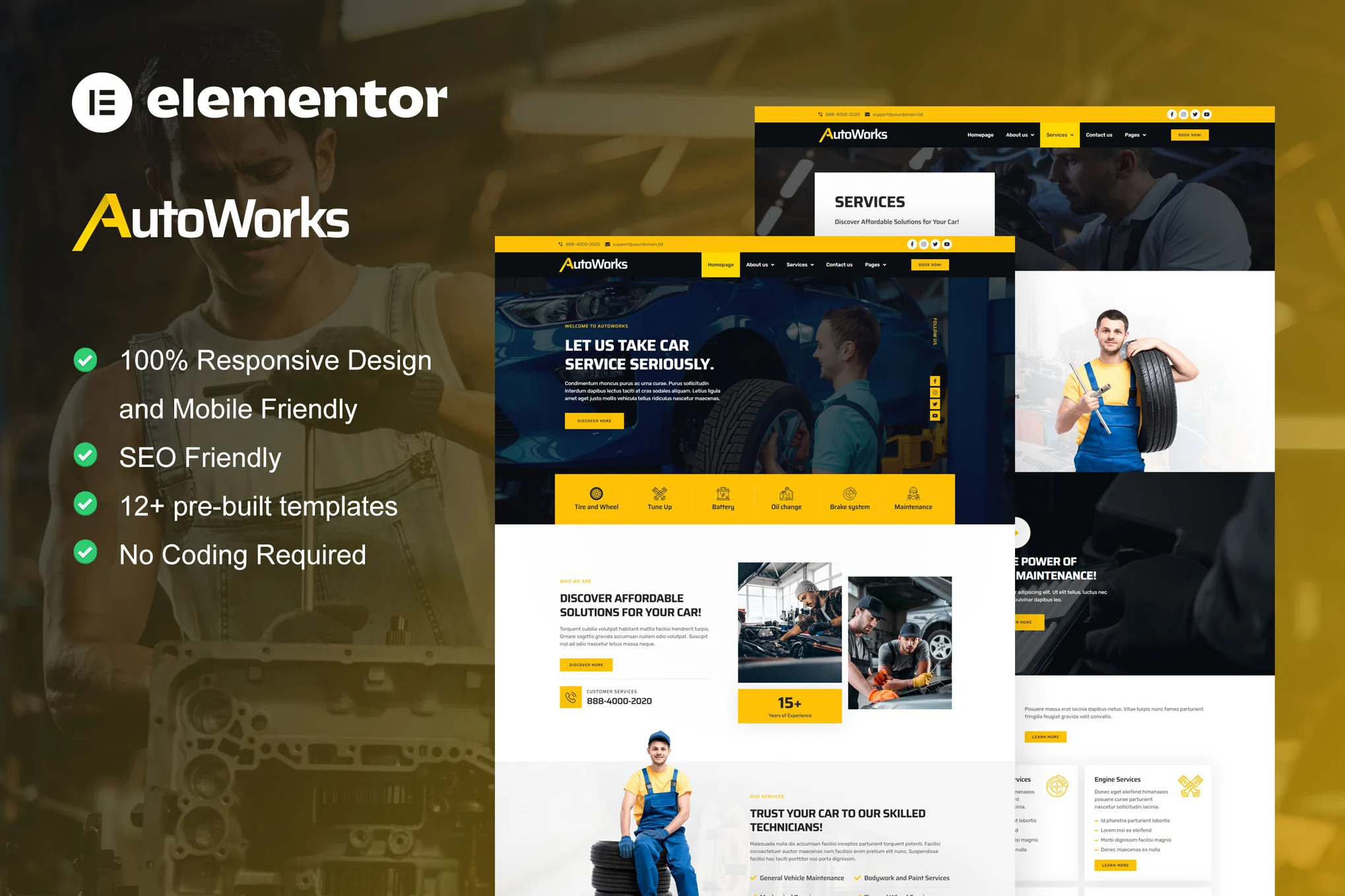
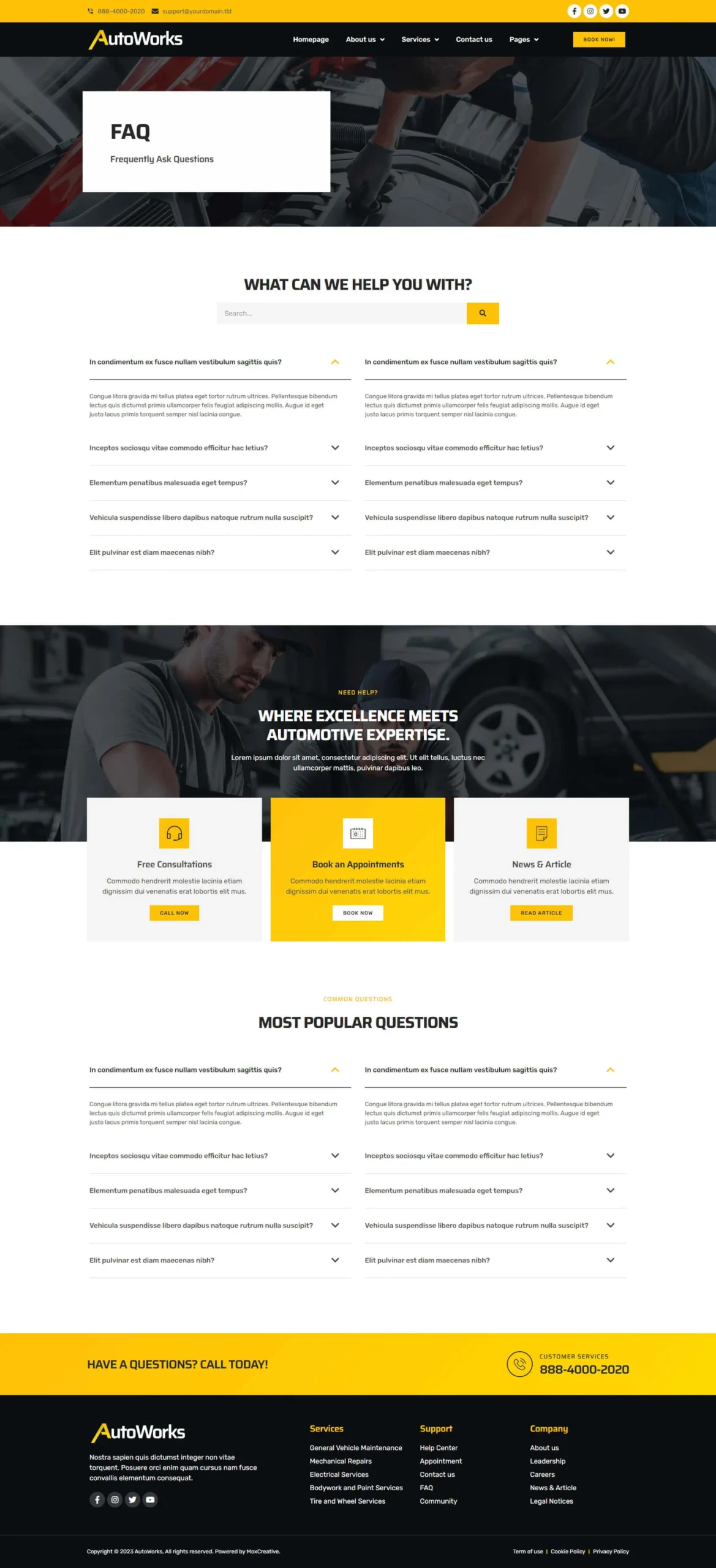
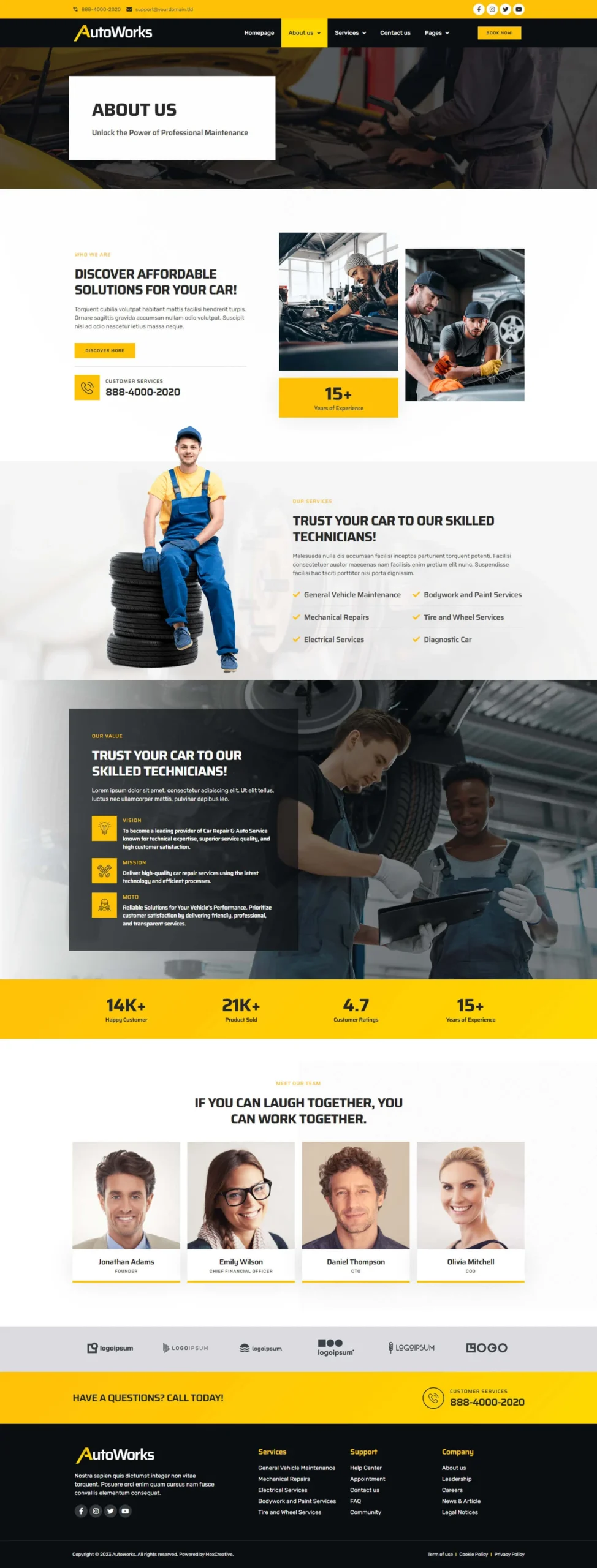




There are no reviews yet.