📌 Create a Stunning Travel & Tour Website in Minutes!
Aventoura is a modern, clean, and fully responsive Elementor Template Kit designed for travel agencies, adventure tour operators, vacation planners, and travel bloggers. With 12+ pre-built templates, you can launch your professional travel website quickly and easily – no coding required!
🌟 Why Choose Aventoura?
✔ No Coding Required – Drag & drop with Elementor
✔ 12+ Pre-Built Pages – Create a full travel website effortlessly
✔ Fully Responsive & Mobile-Friendly – Looks amazing on all devices
✔ SEO-Optimized & Fast-Loading – Better ranking & user experience
✔ Works with Free Hello Elementor Theme – Compatible with most themes
✔ One-Click Installation – Save time & effort
📌 What’s Included in Aventoura?
🌐 12+ Pre-Built Templates
✔ Homepage – Stunning travel & tour introduction
✔ About Us – Tell your story & business vision
✔ Services – Showcase your travel packages & offerings
✔ Tour Listings – Highlight different destinations & adventures
✔ Single Tour Page – Detailed itineraries, pricing & booking info
✔ Gallery – Showcase breathtaking travel images
✔ Our Team – Introduce your expert travel guides
✔ FAQ Page – Answer common customer questions
✔ Blog & Single Post – Share travel tips, news & stories
✔ Contact Us – Let customers reach out for inquiries & bookings
✔ 404 Error Page – Keep your site looking professional
✔ Global Header & Footer – Consistent site navigation
🛠 How to Install & Customize Aventoura
1️⃣ Install Required Plugins
- Go to Plugins > Add New in WordPress.
- Install & activate Envato Elements & Elementor.
2️⃣ Import Aventoura Template Kit
- Go to Elements > Installed Kits.
- Click Upload Template Kit and select your downloaded file.
- Click Install Requirements to activate necessary plugins.
- Import the Global Kit Styles first.
- Import each template one at a time under Templates > Saved Templates.
3️⃣ Create Your Travel Website
- Go to Pages > Add New > Edit with Elementor.
- Customize text, images, colors, and layout easily.
- Set your Static Front Page under Settings > Reading.
4️⃣ Setup Header & Footer
- Go to Elementor > Theme Builder (requires Pro).
- Import your saved header & footer templates.
- Customize & save changes.
5️⃣ Configure Contact & Booking Forms
- Use MetForm Widgets to create booking & inquiry forms.
- Customize fields & design in Elementor.
🎯 Who Should Use Aventoura?
🌍 Travel Agencies
⛰️ Adventure Tour Operators
📸 Travel Bloggers & Influencers
🏝️ Vacation Planners & Trip Organizers
🛳️ Cruise & Luxury Travel Companies
🔥 Why Aventoura is the Best Travel Template Kit?
✅ Beginner-Friendly & Easy to Use – No coding required
✅ SEO-Optimized for Higher Rankings – Boost your organic traffic
✅ Fast & Lightweight – Improve speed & performance
✅ One-Click Installation & Customization – Save time & effort
✅ Fully Responsive & Retina-Ready – Looks stunning on all screens
📣 Get Aventoura & Launch Your Travel Website Today! 🚀✈️
Aventoura is the ultimate Elementor Template Kit for travel businesses, bloggers, and tour operators. Create a stunning, high-performing travel website in minutes – no coding required!
🌟✨ Start Your Travel Journey with Aventoura – The Best Travel Website Template! 🎉🌍





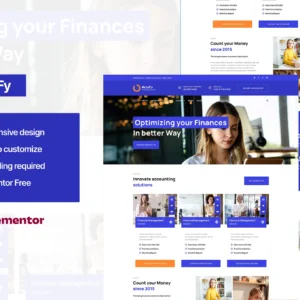

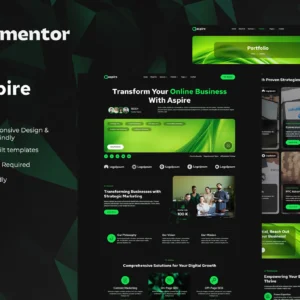

There are no reviews yet.