Abstract is a modern and stylish Blog/Magazine Elementor Template Kit designed for bloggers, content creators, online magazines, and editorial websites. With a clean and balanced layout, this kit ensures a seamless and engaging reading experience for visitors.
💡 Optimized for Hello Elementor but compatible with most Elementor-supported themes
🌟 Key Features
✅ Designed for Blogs & Magazines
✅ 15+ Pre-Built Page Templates
✅ 100% Responsive & Mobile-Friendly
✅ No Coding Required – Drag & Drop Builder
✅ Elementor Pro Required (Not Included)
✅ SEO Optimized & Fast Loading
📌 Included Templates
🏠 Home 1 – Classic blog homepage
🏠 Home 2 – Alternative homepage layout
📑 Archive Author – Author page template
📑 Archive Category – Display posts by category
📑 Archive Tags – Posts filtered by tags
🔍 Archive Search – Optimized search results page
📝 Single Post 1 – Blog post template 1
📝 Single Post 2 – Blog post template 2
📞 Contact Us – Inquiry & support page
🖼️ Team Page – Introduce your blog authors/editors
❓ FAQ Page – Answer common questions
⛔ 404 Page – Custom error page for better UX
🔽 Off Canvas Menu – Stylish hidden menu layout
🔝 2 Header Styles – Choose from different designs
🔻 2 Footer Styles – Customizable footer layouts
🔌 Required Plugins (Included)
🔹 Elementor (Free Version)
🔹 Livemesh Addons for Elementor
🔹 ElementsKit Lite
🔹 Jeg Elementor Kit
🔹 Qi Addons for Elementor
📌 Elementor Pro Required for Theme Builder Features (Not Included)
🎨 Fonts Used
🔠 Roboto
🔠 Open Sans
🛠️ How to Install Abstract Template Kit
1️⃣ Install Required Plugins
- Go to Plugins > Add New
- Install & Activate:
- Elementor
- Elementor Pro (Required for premium features)
- Envato Elements
2️⃣ Import the Template Kit
- Go to Elements > Installed Kits
- Click Upload Template Kit
- Select the Abstract.zip file (Do not unzip it)
- Click Import on each template one at a time
3️⃣ Customize with Elementor
- Go to Pages > Create New Page > Edit with Elementor
- Click the gray folder icon to access My Templates
- Insert your desired page layout
- Customize colors, fonts, and images
- Save & Publish 🎯
📖 Detailed Guide
🔍 How to Insert Livemesh Post Grids
- Import the Featured Slider Content section template
- Go to Templates > Theme Builder → Click Livemesh Item Tab → “Add New”
- Open the library → Insert the Featured Slider Content block
- Create a new page with Elementor → Insert the Home Template
- Open Navigator → Find Carousel → Choose Hero Skin
🎯 Ideal For:
📰 Personal Bloggers
📖 Online Magazines
🎭 Lifestyle & Fashion Blogs
🛠️ Tech & Business Blogs
💡 Educational Blogs
🎨 Creative Content Writers
🚀 Start Your Blog or Magazine Website Today with Abstract!
Abstract provides a visually stunning and fully functional layout for content creators, bloggers, and media publishers. Create engaging blogs and magazine websites with ease! 📝📚🚀


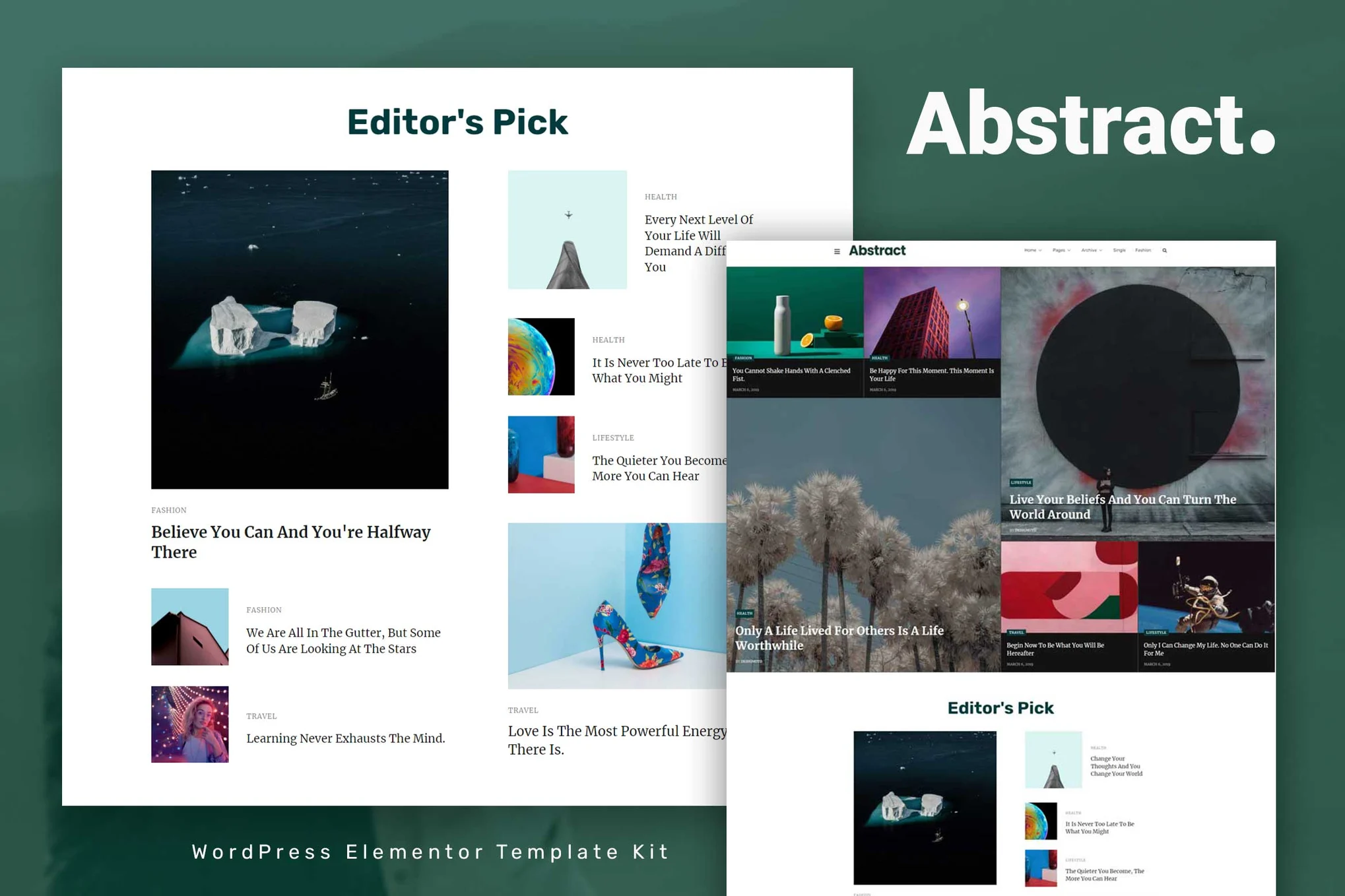


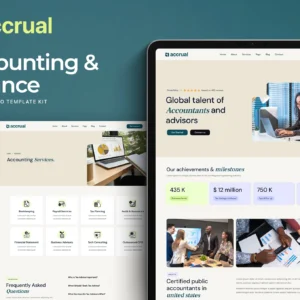

There are no reviews yet.