Aerist is a sleek and modern Elementor Template Kit designed specifically for drone rental services, aerial photography, and videography businesses. This template features a clean, fully responsive design that is easy to customize, requiring no coding skills. With 12 pre-designed pages and 14 stunning templates, Aerist allows you to create a professional website in just a few clicks.
Key Features:
✅ No Coding Required – Built with Elementor for drag-and-drop customization
✅ Fully Responsive – Looks great on all devices
✅ 12 Ready-to-Use Pages – Professionally designed for drone service businesses
✅ SEO & Performance Optimized – Fast-loading and search engine friendly
✅ Cross-Browser Compatible – Works seamlessly on Chrome, Firefox, Safari, and Opera
Templates Included:
✔️ Home
✔️ About
✔️ Services
✔️ Drones
✔️ FAQs
✔️ Pricing
✔️ Projects
✔️ Team
✔️ Blog & Single Post
✔️ Contact
✔️ 404 Page
✔️ Global Theme Style
✔️ Header & Footer
Required Plugins (Installed with Kit):
- Elementor
- ElementsKit Lite
- Elementor – Header, Footer & Blocks
- Sticky Header Effect for Elementor
- WPForms Lite
- DethemeKit for Elementor
How to Install the Template Kit:
1️⃣ Install “Envato Elements” Plugin from WordPress > Plugins > Add New.
2️⃣ Download the Kit File (Do not unzip).
3️⃣ Go to Elements > Installed Kits and click Upload Template Kit.
4️⃣ Install Required Plugins when prompted.
5️⃣ Import Templates one by one.
6️⃣ Create and Edit Pages with Elementor.
7️⃣ Set the Home Page under Settings > Reading > Static Front Page.
8️⃣ Customize Headers & Footers using ElementsKit.
How to Setup Global Header & Footer in ElementsKit:
- Go to ElementsKit > Header Footer
- Add New, Select Header, Display on Entire Site & Click Create
- Insert Header Template, Customize & Save
- Repeat for Footer
📌 Note: Demo images from Envato Elements need to be licensed separately or replaced with your own.
🚀 Launch your drone photography business with Aerist today!


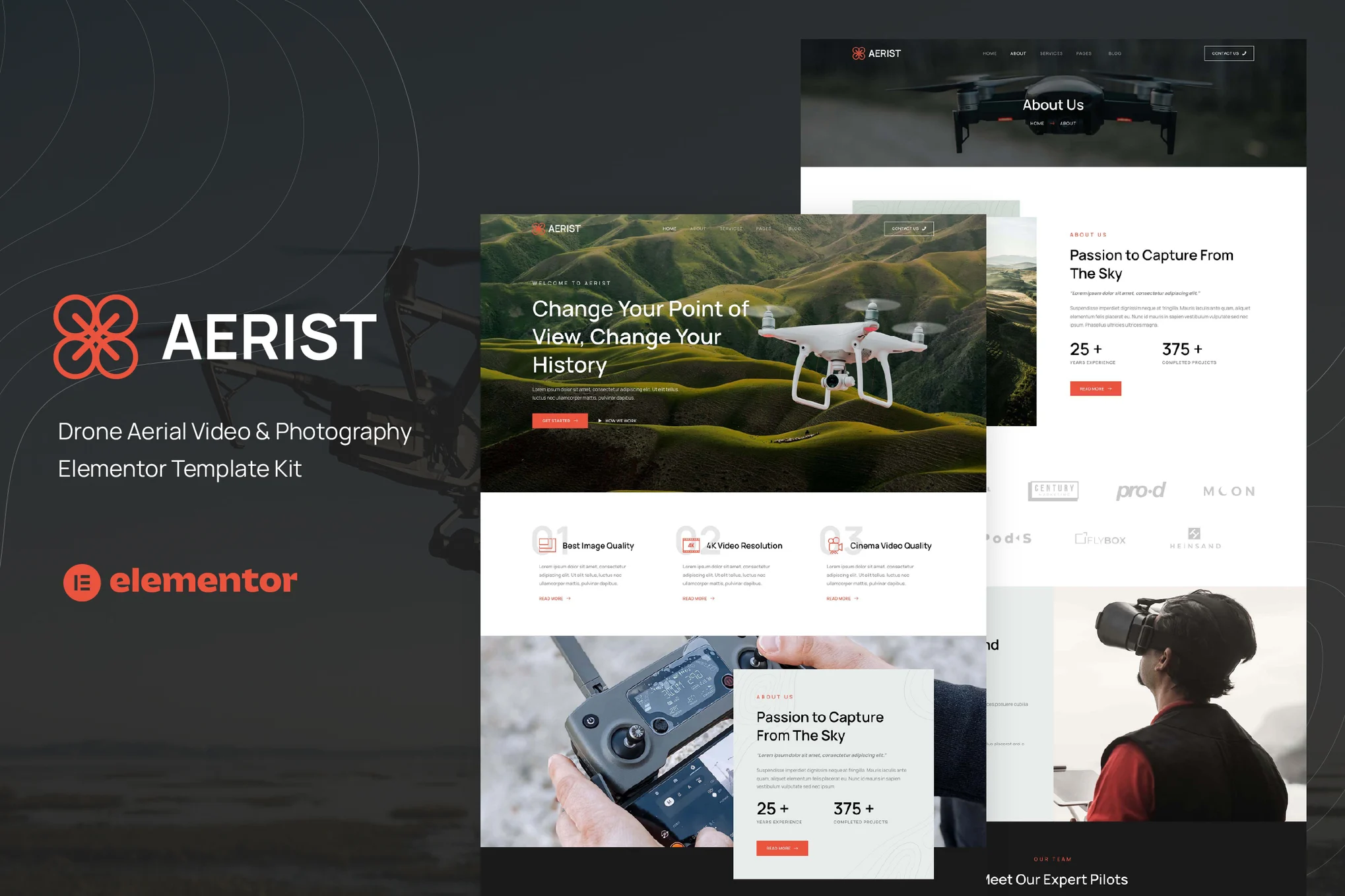
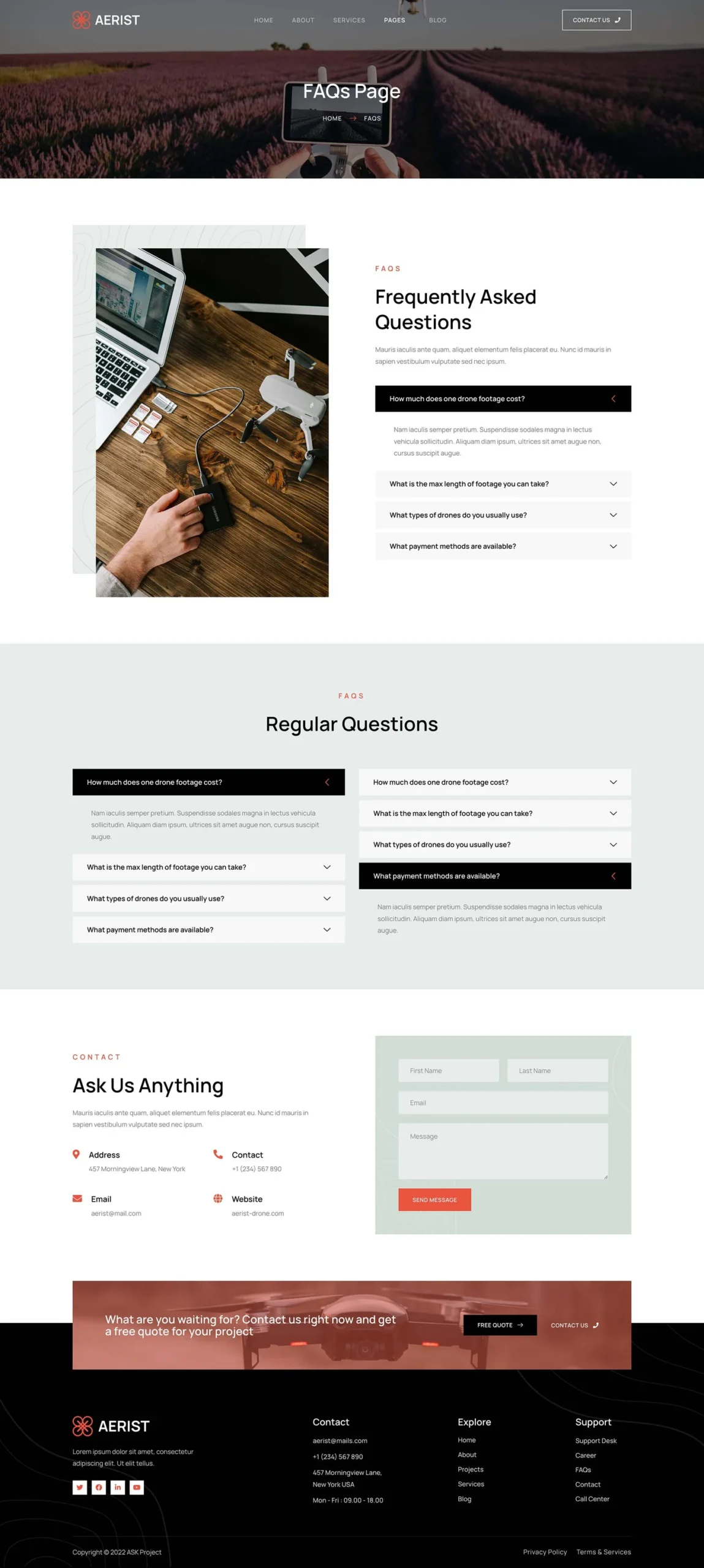
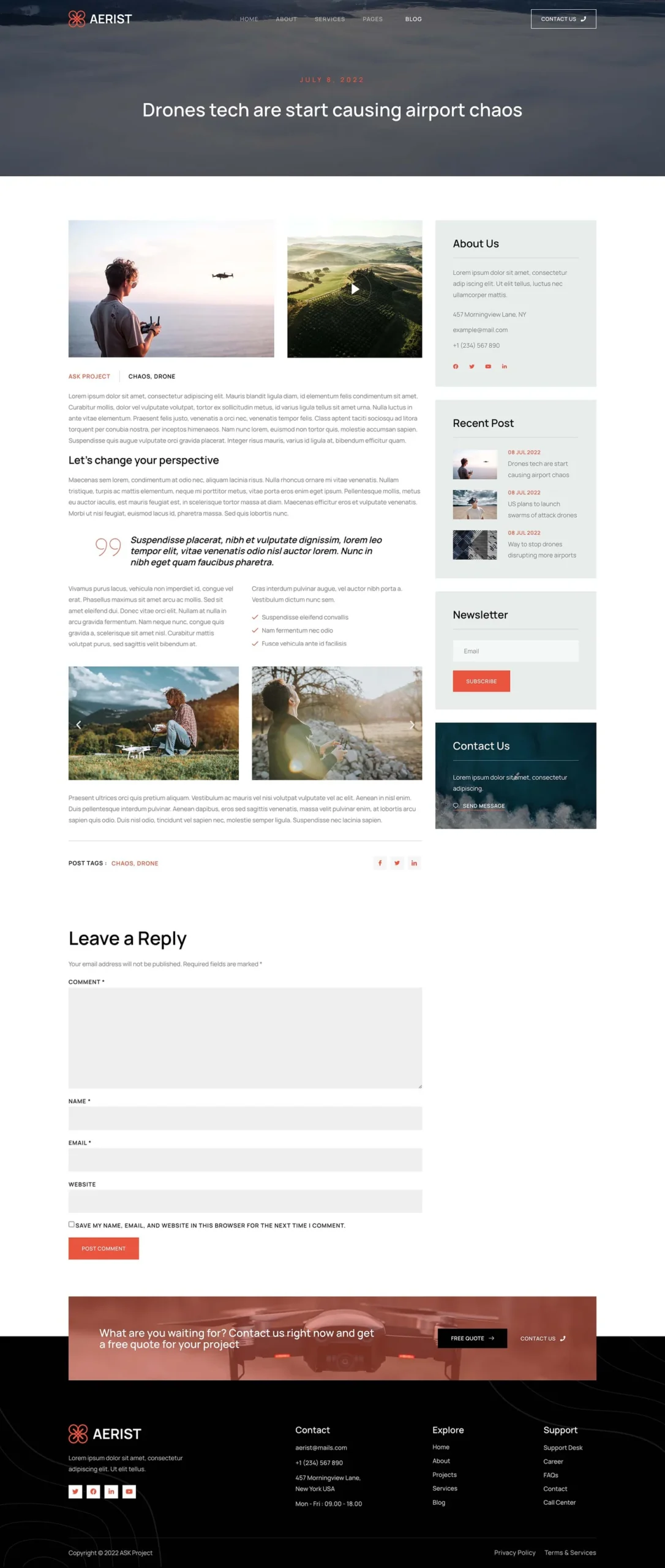
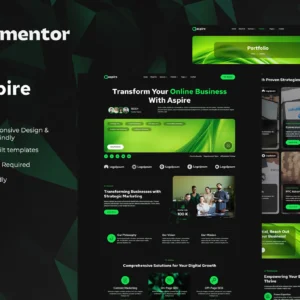
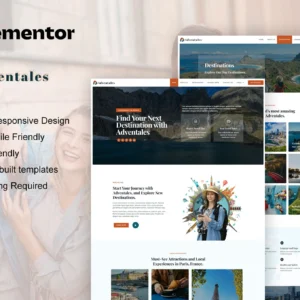


There are no reviews yet.