Alleora is a beautifully designed Elementor Template Kit crafted for wedding events, engagement celebrations, and event planning services. With a modern, elegant, and artful style, this template kit is the perfect solution for couples looking to showcase their wedding details or for event planners who want to create a professional online presence.
Built using Elementor’s drag-and-drop builder, no coding is required, making customization effortless and seamless.
Why Choose Alleora?
✅ Designed for Wedding & Event Planners – Showcase wedding events, RSVP details, and services beautifully.
✅ True No-Code Customization – Easily edit fonts, colors, and layouts with Elementor.
✅ Optimized for Speed & Performance – Fast-loading pages ensure a seamless user experience.
✅ Fully Responsive & Mobile-Friendly – Looks stunning on desktops, tablets, and mobile devices.
✅ Compatible with Most WordPress Themes – Works best with the free Hello Elementor theme.
Templates Included:
✔ Home – A stunning landing page to introduce your wedding or services.
✔ About – Share your love story or your event planning expertise.
✔ Service – Showcase your wedding planning, decor, or event coordination services.
✔ Team – Introduce your event planning team.
✔ Project – Highlight previous weddings and events.
✔ Pricing – Display pricing packages for your event planning services.
✔ Blog & Single Post – Share wedding tips, love stories, or event planning guides.
✔ FAQs – Answer frequently asked questions from guests or clients.
✔ 404 Page – Custom error page for a seamless user experience.
✔ Contact Us – Let clients and guests reach out easily.
✔ Global Header & Footer – Maintain a consistent look across your site.
Perfect For:
✔ Wedding Planners & Event Organizers
✔ Engagement & Wedding Websites
✔ Bridal & Event Coordination Services
✔ Wedding Photographers & Videographers
✔ Florists & Wedding Decorators
Required Plugins (Included):
🔹 Elementor
🔹 ElementsKit
🔹 Jeg Elementor Kit
🔹 MetForm
🔹 Header & Footer Builder
How to Use the Alleora Template Kit:
1️⃣ Install & Activate the “Envato Elements” plugin from Plugins > Add New.
2️⃣ Download the kit file and do not unzip it.
3️⃣ Go to Elements > Installed Kits and click the Upload Template Kit button.
4️⃣ Click Import on the Global Kit Styles first to set up global styles.
5️⃣ Import templates one at a time and customize them with Elementor.
6️⃣ Set up header & footer using the included templates.
7️⃣ Enjoy your fully functional wedding or event planning website! 🎉
🔗 Detailed Guide: Click Here
Start Creating a Dreamy Wedding Website with Alleora Today! 💖🎊


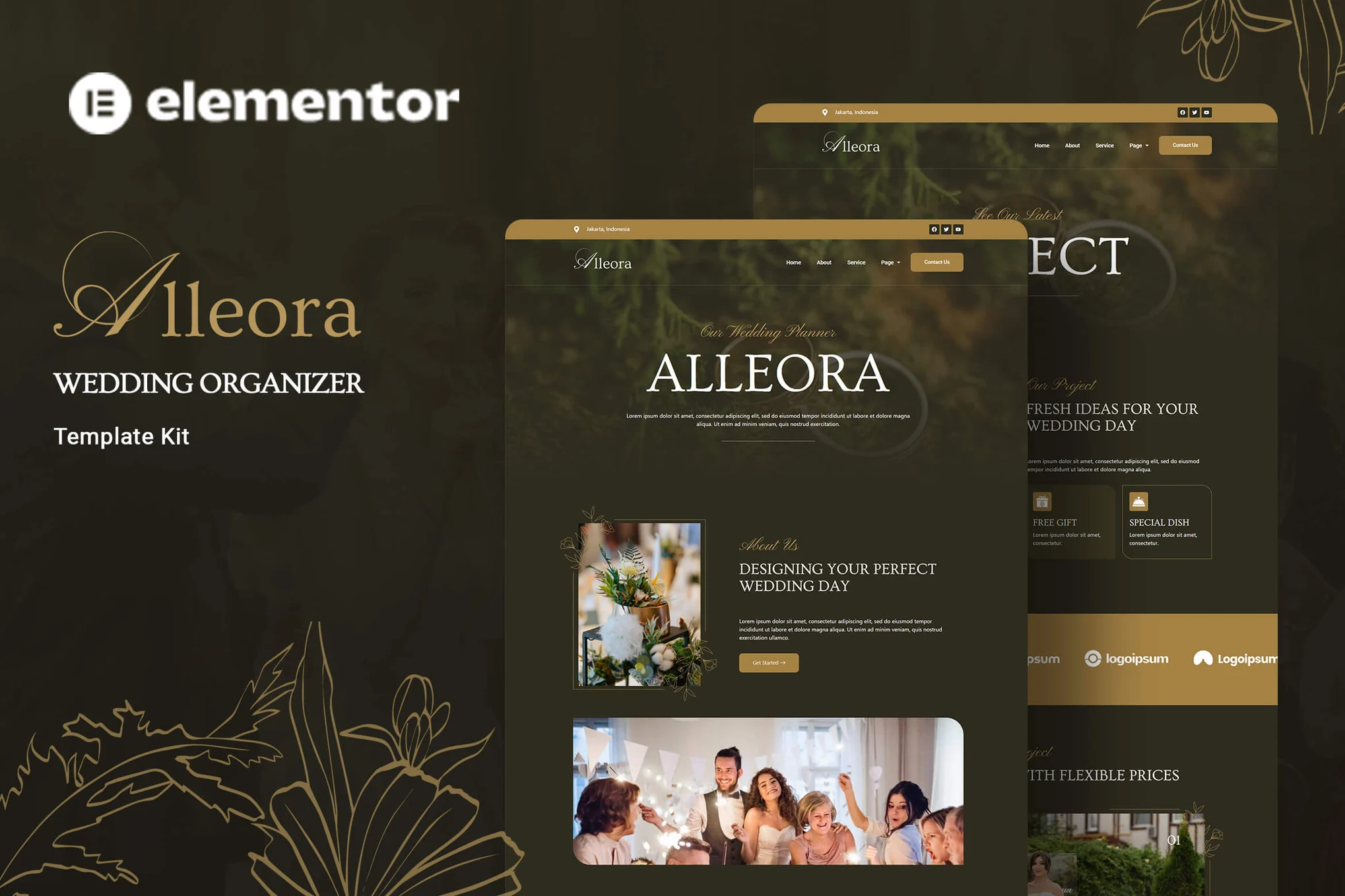
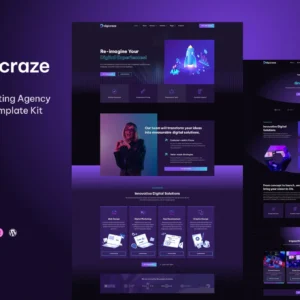

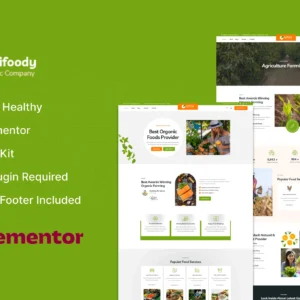

There are no reviews yet.